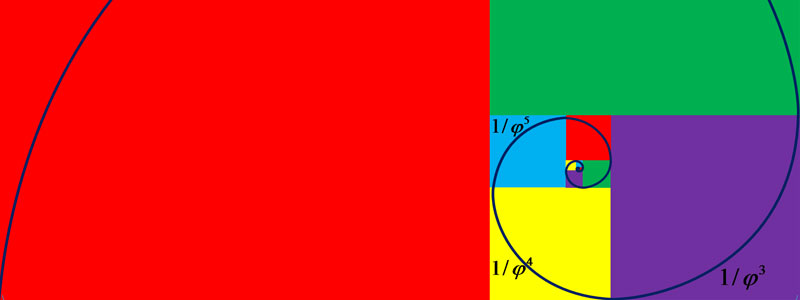I love sitcoms. There’s something about spending 25 minutes each week in the company of familiar characters as they ape their way through life that just resonates with me.
Quick tips #1 – Pebble Time Backlight Activation
Some people are having trouble figuring out the best way to activate the backlight on the Pebble Time.
The e-paper display is amazing outdoors but indoors can be a little tricky to see which is where the backlight comes in; however, it can be tricky to activate. Do you flap? Wave? Do jazz hands?
Filmmaking Fundamentals: Rule of Thirds and Framing
Just like with grammar in our languages, video also has its own grammar. Without it, video just doesn’t look right or feel right to the audience. The rule of thirds is a super easy way to make sure your shot has the correct frame composition to make it appealing to look at for the audience using this visual grammar.
Filmmaking Fundamentals: Three-Point Lighting
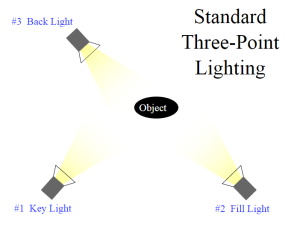
One very simple way to improve the quality of your videos is to make sure you have great lightning. One of the easiest ways to spot amateur video is a poorly lit scene. That goes for all kinds of film-making as well, not just fictional pieces but documentaries and news pieces too! Thankfully, there’s a technique commonly called three-point lighting that can be to make your film subjects really pop. Let’s look at how it’s done.
Top Five Pebble Time Apps and Watchfaces
So you’ve just got a brand spanking new Pebble Time. Congratulations! Now you’ll want to get some cool apps and watch faces to create your own custom experience. With Pebble Time it’s a piece of cake! Just go into the Pebble Time app and tap either Get Apps or Get Watchfaces. Now you’ve done that, you’ve probably realised there are a gajillion apps and watchfaces out there, and not all of them are good. “If only someone would make a top five list of the best apps and watchfaces,” I hear you cry. Well, you’re in luck! Here are my five recommendations.
Best FREE Video Editing Software 2015

One of the issues a lot of people first starting off with editing come across is what software to use. The likes of Premiere Pro, Final Cut, and Avid, and even Sony Vegas are all pretty well known but they can be quite costly and when you’re just starting out you might not have the funds to spring for equipment and video editing software. So where does that leave you? You want to learn the basics but you also want something that will deliver a professional editing experience and give you the file format and export options you need.
Five things to love about Pebble Time
You’ve probably all heard the story of Pebble by now, but it is one worth repeating. Pebble are the undisputed grandaddies of wearables, releasing the very first smartwatch back in 2013 and funded entirely through Kickstarter eventually getting funded by regular schmucks like you and me to the tune of $10.3m – the most money ever raised on the website at the time. By December 2014, they had sold over 1 million units worldwide.
The creation hierarchy
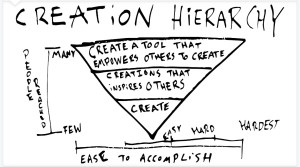
I’ve been addicted to Casey Neistat’s YouTube vlogs over the last 100+ days. They give a really fascinating insight into his creative process and there are a lot of things filmmakers can take from watching the way he works and the way he sees the world around him (note: it’s ALL about the story you are trying to tell, not using the most up to date gear!). (more…)
Filmmaking on a budget
Have you ever wanted to get started making your own videos but have been scared or put off by the prices or the amount of options out there? Well, I’ve just put together a small, inexpensive kit to get you started. Read on to find out what I recommend! (more…)