
One of the issues a lot of people first starting off with editing come across is what software to use. The likes of Premiere Pro, Final Cut, and Avid, and even Sony Vegas are all pretty well known but they can be quite costly and when you’re just starting out you might not have the funds to spring for equipment and video editing software. So where does that leave you? You want to learn the basics but you also want something that will deliver a professional editing experience and give you the file format and export options you need.
While Movie Maker and iMovie are okay for very casual editing, they just don’t cut the mustard. The lack of additional video and audio tracks can be a big issue, especially with iMovie, and you have to do a lot of work arounds to almost cheat your way to a solution but it can cause the program to crash if you try and squeeze too much out of it. That’s not to say you can’t use these ultra-light choices (I edited my second feature-length documentary with iMovie) but there are other options out there that can do a better job and equip you with transferable skills that travel with you between editing packages.
Luckily for you, video editing is now far more accessible than ever before and today there are a plethora of options for you to choose from. I’ve used a whole load of them on a variety of projects and I actively encourage you to give them all a download and see which one works for you. Here are my personal favourites in reverse order.
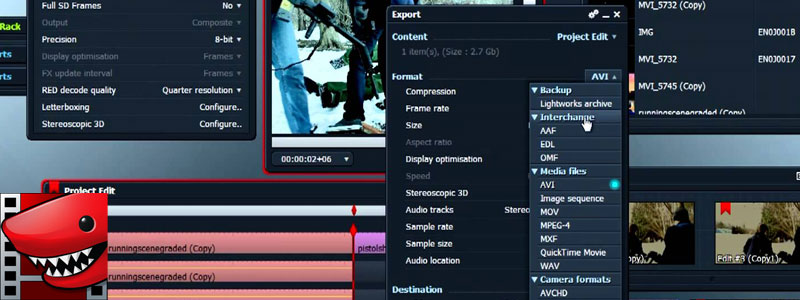
3/ Lightworks 12 – Windows, OS X, Linux – Lightworks
Lightworks has been around in some shape or form since the early 90s. Like the rest in this list, it’s a non-linear, timeline-based editing system that has been used by a range of professionals on films such as The King’s Speech, The Departed, Pulp Fiction, and Batman. The documentation that comes with Lightworks isn’t great and for first timers it can be quite daunting. Their bin system, if you’re not used to using one, isn’t explained very well and trying to bring your clips together and order them can be a pain. Their website does provide video tutorials so you can follow along as you learn.
The main issue with Lightwork’s free version comes with the limited export options. With the free package, you can only export for web/YouTube (h.264/MPEG-4) at a MAXIMUM of 720p. For a lot of people, this might be alright, but in a world of 4k you need to at least be providing 1080p video for your viewers. Other than that, it’s a perfectly competent piece of software.
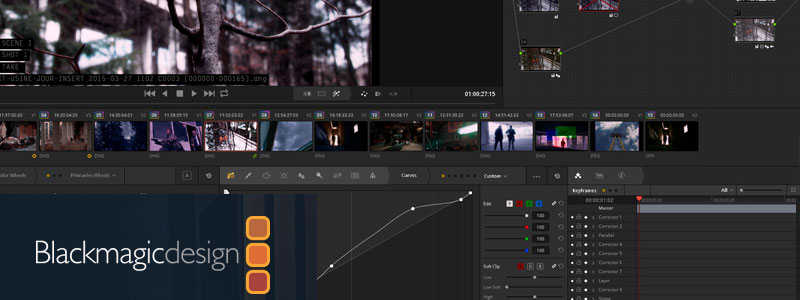
2/ Da Vinci Resolve 12 Beta – Windows, OS X – Da Vinci Resolve 12 Beta
Black Magic Design’s Da Vinci Resolve has been synonymous with industry-leading colour grading and colour correction software for at least a decade and has been used in TV and films, both low budget and blockbuster. Just recently, they’ve added the non-linear video editor – and it’s pretty damn good! Da Vinci Resolve 12 has a lot of interesting features such as multi-cam editing and great exporting options that work with other video editing packages (in case you just want to use the AWESOME colour grading tools then edit in something else).
One great advantage of using Da Vinci Resolve 12 is a brand new tool that lets you automatically colour match grade from one clip you’ve worked on to many clips, making sure you’re colour grade is consistent across your film. The software comes with a hulking behemoth of an instruction manual (a whopping 1,000+ pages!) which will cover pretty much ANYTHING you’ll want to know about the software and colour grading in general. The free version should be perfect for almost everyone’s needs if you are working by yourself or as part of a very small team; but beware, this is on public beta so expect some things to go wrong every now and then until it is properly released.
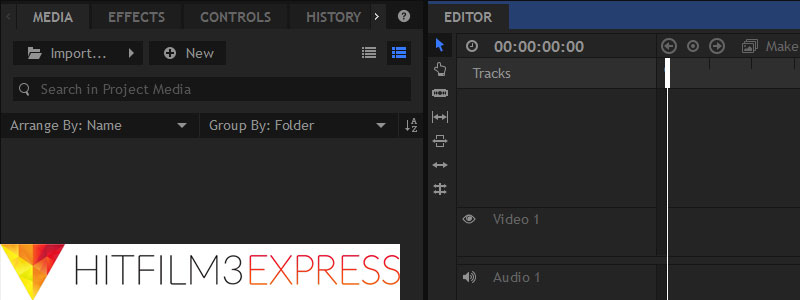
1/ HitFilm 3 Express – Windows, OS X – HitFilm 3 Express
HitFilm was developed by graduates from the University of East Anglia and they’ve just launched their biggest and brightest update ever – HitFilm 3 Pro. They’ve also, rather nicely, created a free version called Hitfilm 3 Express that contains everything you need to get started. The best thing about HitFilm 3 Express? Whereas Da Vinci Resolve 12 is a non-linear editor with built in colour grading, HitFilm 3 Express’ editor comes with built in video composition allowing you to create incredible VFX for your own productions.
The compositing element of HitFilm is very strong too, allowing you to add effects to your clips by dragging and dropping them from the effects library onto your timeline or by making composite clips and dragging them onto those. You can then fine tune your effects in the control panel to get the exact look you want.
While the standalone software is exquisite and will perform editing to a very high standard, it also allows you to buy add-ons as and when you need them too so the software can grow with you. Want more advanced colour grading/correction options? No problem – that’s £20/$31 if you need it. Want a selection of SciFi add-ons to give your film the look you want? No problem – that’s £20/$31.
HitFilm has always had an incredible and supportive community and this version is no different. YouTube regulars Freddie Wong and Sam and Niko all started off and now advocate the software and the fantastic folks over at Film Riot recently partnered up with HitFilm to produce a short film AND then go behind the scenes and show you how to get the same effects and look they achieved. In fact, HitFilm staff produce some of the best video tutorials I’ve seen AND they provide the source material too so you practice and hone your skills using the same quality material as those teaching you. In fact, first-time editors, I absolutely advise you go and download the original footage for Film Riot’s Portal Combat and go through the video tutorials – that will give you a great introduction to the process.
Finally, export options. In HitFilm 3 Express you can send your video in 1080p directly to your YouTube channel by entering your log-in information, you can export using ProRes, H.264, or AVI. You can also buy additional export options if you need more advanced controls too, but for straight forward MP4 or direct-to-YouTube you can’t beat it.
So that’s my round up of the best free editing software available today. Have I missed something? Do you have another option you would recommend? Get in touch and let me know.