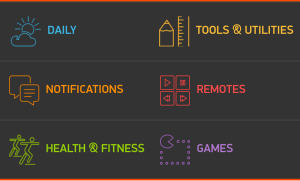You’ve probably all heard the story of Pebble by now, but it is one worth repeating. Pebble are the undisputed grandaddies of wearables, releasing the very first smartwatch back in 2013 and funded entirely through Kickstarter eventually getting funded by regular schmucks like you and me to the tune of $10.3m – the most money ever raised on the website at the time. By December 2014, they had sold over 1 million units worldwide.
Pebble Steel was released featuring a brushed stainless steel finish and with sturdier metal buttons adding a touch of class to the otherwise geeky-looking gadget.
Then in February 2015, Pebble announced their latest smartwatch: Pebble Time. The previous Kickstarter records were obliterated. Within 17 minutes, Pebble Time reached its $500,000 target and went on to reach $20.3m from over 78,000 backers.
I’ve had my Pebble Time for a month now and here are my top five favourite things about it.
1. The looks
Pebble Time looks a lot sleeker than the previous base-model Pebble. It’s smaller, thinner, lighter and looks more like a regular watch than some of the other competitors out there. The Time uses standard 22mm watch straps so you can easily swap them over and get the watch looking how you want it. It still looks like a fun gadget though, some might perceive it as being childlike, but I really dig it and it fits the whole ethos of the watch perfectly. This isn’t trying to be like a Moto 360 or an Apple Watch and it certainly isn’t trying to replace your smartphone so it’s having a little fun with it.
2. The firmware
The new Pebble Timeline is great. From the watch face, pushing one of the top or bottom buttons on the right hand side of the device takes you to your calendar with all of your Google calendar appointments in check as well as reminders so you don’t forget. It also gives you the weather forecast for that day as well as the sunrise and sunset times. The icons are really cute and cheery with sharp and clear little icons and characters appearing and just as quickly disappearing off the display. The menu interface is a little basic but it’s really easy to pick up and above all else it’s intuitive to use; you could get your watch set up without reading the instructions at all. Replying to Facebook or text messages is easy; once the notification pops up, a firm press of the middle button allows you to reply by voice, emoji, or a templated response, dismiss the notification altogether, or open the message on your phone so you can deal with it later.
3. The Pebble app
To pair your watch to your phone you need to download the app. Before it lets you do anything else, the app guides you through the bluetooth linking process and once that is out of the way (two minutes, tops!) you have access to the full features of the app. The Pebble store contains thousands watch faces and apps from big companies and bedroom programmers that really bring the feature set of your watch to life. Want turn by turn navigation? Sure! Want ESPN sports score notifications or BBC headlines? No problem! You can even get Twitter on your Pebble and it works really well for keeping up to date although posting a tweet is rather cumbersome… From the Pebble app you can customise your Pebble Time telling it what order to display your apps and what notifications should be pushed to your device and what should be ignored. For me, though, configuring Google Music to be controlled via the Pebble was the first thing I wanted to do and it works flawlessly!
4. The ePaper display
The Pebble’s 64-colour ePaper display will divide opinion. It isn’t as bright as the LCD displays seen in Android Wear or Apple Watch but it does have many advantages over it’s contemporaries. The screen is always on meaning you don’t have to raise the device towards your face to see what time it is. Pebble realises that the watch element of a smartwatch is just as important as the bells and whistles and being always is a huge boon. The display really comes into its own when outside. Just like with a Kindle, the screen can be read in the harshest of direct sunlight with no glare at all!
5. The battery life
This is the game changer. Pebble Time boasts an average battery life of seven days. Seven days! That’s seven times as long as most smartwatches manage. In my tests and with my, quite heavy, usage it falls just short of the seven day prediction and I tend to get closer to five or six which is still a great achievement.
The verdict!
The Pebble Time is a great gateway into the world of smartwatches and comes in at a competitive price point suitable for first time buyers. The Asus Zen Watch is also the same price and I would love to get my hands on that and do a direct comparison but for the money I cannot fault the Pebble Time too much. Not all of the apps in the Pebble Store have been updated to take advantage of the Time’s new features but developers will be hard at work to get updates out there in time for Pebble going on public sale. I would like to see a Time optimized Twitter app and I would like the ability to create a tweet or status update via voice reply but I’m unsure whether these features will ever be included.
Pebble Time is a fun, inexpensive smartwatch that places its emphasis on telling the time, pushing notifications to your wrist, and making your immediate calendar more accessible and it does these things very, very well. If you’re a calendar freak then this watch and its Timeline feature will suit you down to the ground. The beauty of the Pebble is that it works on both Android and iOS so you aren’t tied down to one type of device. If you’re after a more feature-heavy “phone on your wrist” experience, maybe you should look into Android Wear instead or, if you are on iOS, the Apple Watch.